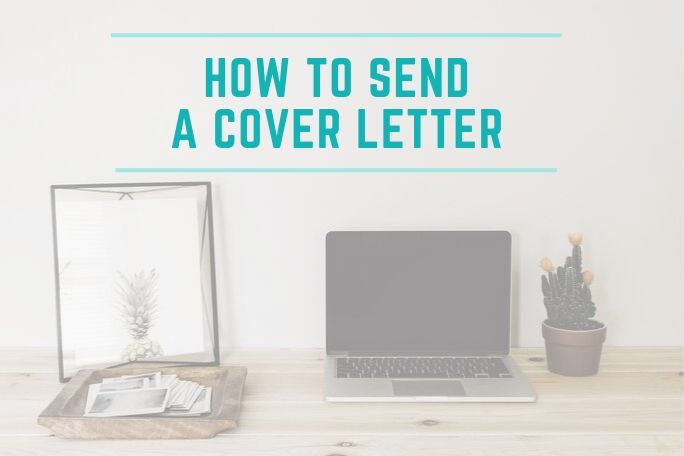
01 Oct How to Send a Cover Letter
How to Submit an Email Cover Letter
Congratulations! You’ve written a powerful and compelling cover letter. It includes a creative, attention-grabbing opening. You also included the key components of an effective cover letter and you’ve customized it for the specific position you are applying. Woo hoo, your cover letter is primed and ready to get you the interview.
All that’s left to do is get this stellar cover letter, along with your resume, in front of the recruiter or hiring manager.
So, what’s the best way to send a cover letter to the recruiter or hiring manager?
There are two schools of thought on how to send a cover letter.
- Send the cover letter in the body of an email
- Send the cover letter as an attachment
Let’s review the options. In addition to my own thoughts on the subject, I reached out to two resume-writing experts to see what they recommend to their clients.
-
Sending a cover letter in the body of an email
When I submit my resume for a new position, I include the content of my cover letter as the body of the email. I, personally, like this option because it minimizes the amount of work on the part of the recipient. They open the email and can see a lot about me and my qualifications right away. No additional clicks to open document(s).
I also like this strategy if I am asking a contact to forward my cover letter and resume to the hiring manager on my behalf, either as a referral or to make an introduction. I will then add an additional opening paragraph to my cover letter asking my contact that I would appreciate them forwarding my information to the person they know within the company where I am applying. This way, my contact can simply hit “Forward” and easily send my cover letter along with the resume attached to their contact. The less I ask of my contact, the easier I make it for them to fulfill my request, and the more likely they will do it.
Dana Leavy-Detrick, Founder and Chief Resume Writer of Brooklyn Resume Studio also favors including the cover letter as the body of the email. Dana notes this option saves the extra step of opening multiple attachments and improves the chance your audience will read the content of the cover letter. Often, the reader will go right to the resume to do an initial read-through as they’re looking for key criteria, so if your cover letter is in another attachment, it may get missed altogether.
Pros and Cons of sending a cover letter in the body of an email:
+ Pros: No additional attachments to open; easy for contacts to forward to hiring company as a referral or introduction; likely to get your cover letter, at least reviewed
– Cons: Can lose formatting and end up looking wonky to the recipient, especially after a few forwards
-
Sending a cover letter as an attachment
Michele Lando, Certified Professional Resume Writer, Personal Branding Expert and Founder of Write Styles, recommends that when sending your resume to a connection who will forward your email to the hiring manager, to send your cover letter as an attachment and then include a personal note as the body of your email. In the body of the email, Michele recommends something along the lines of:
“Hi [Name], Thanks for offering to pass my information on to the right person. I’m really excited about this opportunity with [Company] and am confident that [insert way you add value]. Please find a formatted resume and cover letter attached to this email and let me know if you have any questions!”
This approach enables your contact to forward your email with both your cover letter and resume attached or send them at a different time. It essentially gives you the best of both worlds.
Pros and Cons of sending a cover letter as an email attachment:
+ Pros: Formatting remains; more flexibility in how contacts forward your information
– Cons: More attachments for the reader to open, and they might skip the cover letter and only open the resume
Sending a Cover Letter and Resume: One Attachment or Two?
If you send your cover letter and resume as attachments, should you include them as one attachment or two?
Both Dana and Michele favor sending your cover letter and resume as two documents for the same reason. It makes it easier for someone to send both the cover letter and resume to the hiring manager or just the resume, depending on what they feel is best.
However, if you are applying for a job online and they only accept one document, then combine your cover letter and resume into one document.
What File Type to Send a Cover Letter: Word or PDF?
Michele and Dana are in alignment on this question, too. They both recommend sending PDF files if you are sending your cover letter and resume as attachments,
unless there are instructions to send the documents in a specified format. If there are instructions, it’s always important to follow those.
Otherwise, PDF is the way to go when sending documents to apply for a job. Microsoft Word documents and/or Google docs look different when viewed from different devices which can disrupt the formatting of the documents and make them difficult to read. Sending a PDF ensures that everyone is looking at the documents the exact same way, regardless if they’re looking at the resume on a phone, tablet, or desktop.
How you send your cover letter is mostly dependent upon who you are sending it to and if there are specific instructions outlined in the job description. If there are instructions, always follow the instructions, including file format and submission instructions, to a tee.
If you are submitting your resume to a hiring manager or recruiter directly, or are requesting a network contact to forward it for you, you can include your cover letter as the body of your email or as an attachment, whichever works best for you based upon the pros and cons of each option.
How do you send your cover letter? Let me know so I can see which method is preferred by you!
Need more assistance with your cover letter? Grab my ebook for FREE!
